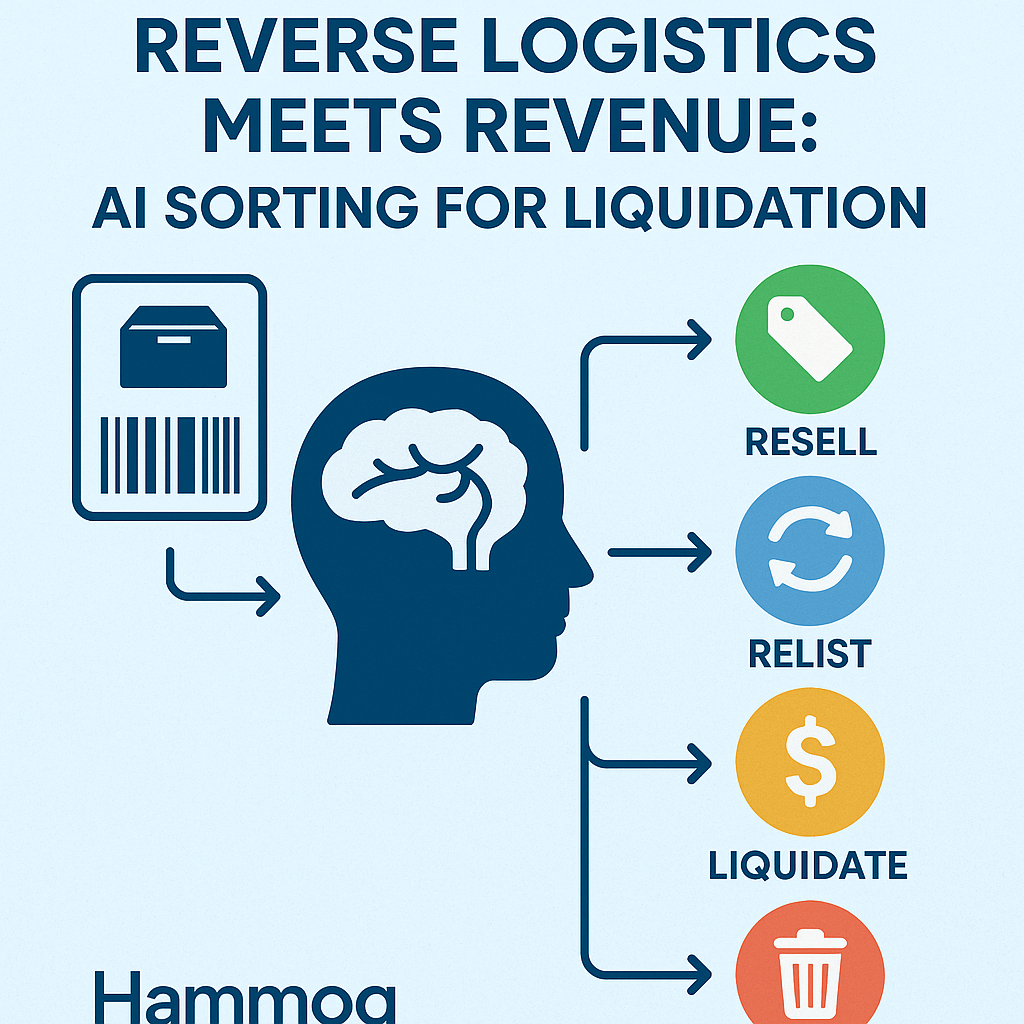
TL;DR Summary:
Hammoq turns barcode scans or product photos into resale decisions—routing each item to the right destination, fast.
Every liquidation operator and reverse logistics team faces the same challenge:
📦 Too much returned or unsold inventory.
📉 Not enough time to process it profitably.
Manual sorting is slow, inconsistent, and expensive. But what if your inventory knew where to go—automatically?
Enter Hammoq.
This AI-powered engine takes a barcode scan or item photo and instantly evaluates:
- What the item is
- What condition it’s in
- What resale value it still holds
- Where it should go next: resale, relist, liquidate, or salvage
And then? It syncs that decision to your ERP or warehouse system, logs it for audit, and pushes it to the next destination—automatically.
🧠 The Problem: Manual Sorting = Margin Killer
Most liquidation teams still rely on:
- Floor staff or warehouse teams to visually inspect returns
- Spreadsheet-driven decisions for resale vs. salvage
- Delayed routing due to inventory backlog
- Inconsistent logic between teams, shifts, or locations
The result?
📦 High-value items get liquidated too early
📉 Margins shrink due to over-discounting or storage fees
🕑 Labor hours are burned on decisions that AI could automate in seconds
💡 The Hammoq Solution: AI-Powered Sorting Rules
Hammoq uses advanced machine learning to automate these decisions based on:
- Barcode or image recognition
- Your own sales and liquidation history
- Market demand data
- Business-specific rules (e.g., liquidate after 30 days, or relist if 80% ASP remains)
You stay in control. The AI just applies your logic consistently, instantly.
🔄 How It Works
✅ Step 1: Scan or Snap
- Barcode or photo entry—mobile or desktop
✅ Step 2: AI Evaluates
- Recognizes item attributes (brand, category, model, condition)
- Reviews past performance and resale value
- Cross-references your routing logic
✅ Step 3: Auto-Routing Decision
The system tags the item to:
- ✅ Resell: full-price resale channel
- 🔁 Relist: previously listed but still viable
- 💸 Liquidate: send to B2B resale partners or auction
- 🗑️ Salvage: route for parts, donation, or discard
✅ Step 4: Sync + Document
- Routes the SKU in your WMS or ERP
- Captures the logic used for traceability
- Tracks margin potential across all routing decisions
✅ Key Takeaways:
- Reduce manual decision-making on returns
Eliminate slow, costly, subjective triage. - Route products to their best next-life use
Don’t waste time on items that should’ve been relisted or salvaged yesterday. - Automate resale, liquidation, and salvage decisions
Make room faster. Move smarter.
📈 Real Impact
Example:
- 1,000-item return batch
- Manual sort time: ~100 labor hours
- Hammoq sort time: < 20 hours total
- Resale uplift: $7–$12 more per routed item on average
Total ROI:
💰 $5,000–$10,000 in recovered margin per batch
🕒 80% labor time reduction
Multiply that across weekly volumes—and the math adds up fast.
🏭 Who It’s For:
- Liquidation centers with thousands of SKUs/week
- Reverse logistics teams processing returns or damaged goods
- Warehouse operators juggling resale and salvage decisions
- Retailers with high return rates (fashion, electronics, hard goods)
If you’re still sorting manually—you’re falling behind.
🚀 What’s Next (How To):
- Test a 100-item liquidation batch through Hammoq
Use your typical return flow and scan/photo upload. - Define rules for condition, age, and channel
Customize resale thresholds by category or product type. - Track resale margin per routed item
Compare to traditional manual sorting results after 1 week.




